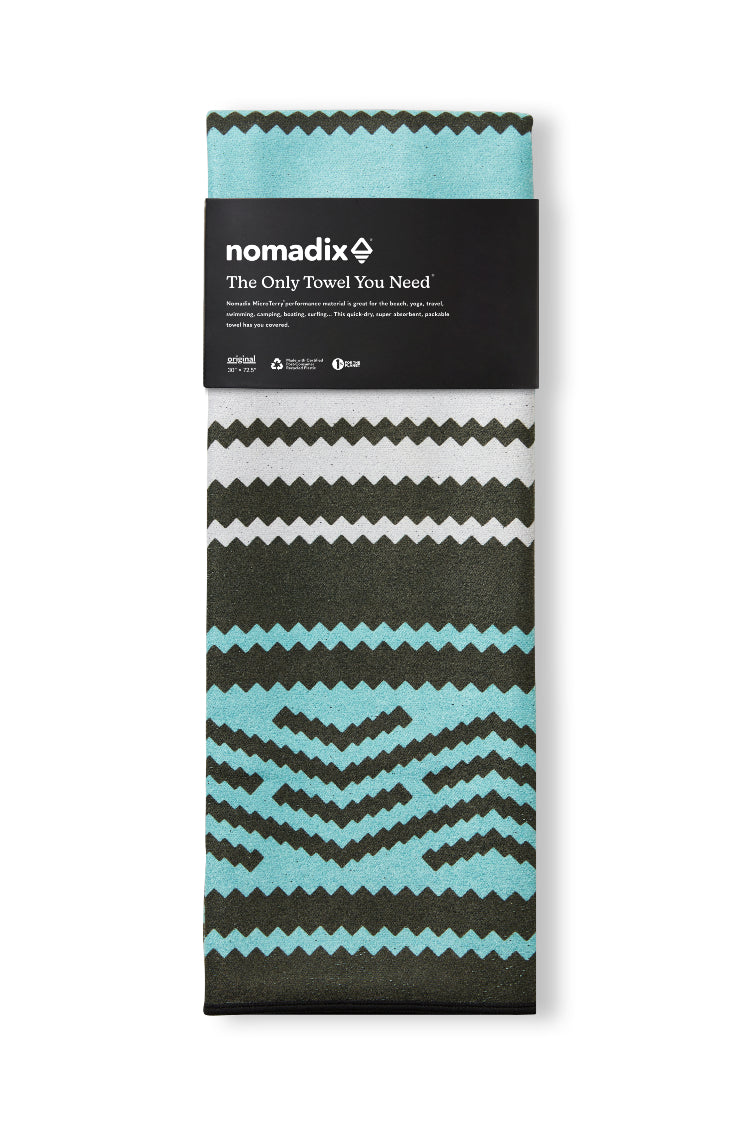Multi-column
ACE Start-Up PDF
ACE Regular Maintenance
Important
- Always read & refer to the owner’s manual for complete information
- Use the hot tub only when the chlorine level is between 1- 5 ppm
- It is the spa owner’s responsibility to adjust the Use Level to prevent over or under chlorination
Start-Up
Filling Your Spa for the First Time
- Fill your spa using the Clean Screen Pre-Filter. Begin heating the water to at least 100 °F.
- Test your water with a FreshWater Salt Test Strip and balance according to the spa water guidelines (see ACE Method: Chemical & Mineral Levels).Water outside the guidelines may cause improper ACE system function and/or damage to spa components. Adjust pH/Alkalinity levels as needed. Use Vanishing Act Calcium Remover as needed.
- Add 50% of the recommended salt, per the ACE owner’s manual, as salt levels in tap water can vary.
- Shock the water with bottled chlorine to 5 ppm.
- SetSpa Size and Use Level, per the ACE owner’s manual.
- Wait 24 hours before continuing. This will allow the ACE cell to stabilize (only applicable on initial start-up).
- Confirm the water is at least 100 °F (37.5 °C), then verify the ACE system status message. "Water Care System Functioning" – proceed to next step. "Low Salt/Clean Cell" – add 1 cup of salt and run the jets for 5 minutes then retest. Repeat until salt is in the OK range.
- Test the water with a FreshWater Salt Test Strip.Adjust pH/Alkalinity levels as needed. Add pH down and/or bottled chlorine as needed. Use additional Vanishing Act Calcium Remover as needed. Adjust Use Level up if chlorine level is below 1 ppm, or down if chlorine level is above 5 ppm.
Re-filling Your Spa
- Drain the water from your spa.
- While your hot tub is drained, use CitraBright to clean the shell of your hot tub. We recommend applying Fast Gloss to the shell to extend the life of your hot tub.
- Re-fill your spa using the Clean Screen Pre-Filter. Begin heating the water to at least 100 °F.
- Test your water with a FreshWater Salt Test Strip and balance according to the spa water guidelines (see ACE Method: Chemical & Mineral Levels). Water outside the guidelines may cause improper ACE system function and/or damage to spa components. Adjust pH/Alkalinity levels as needed. Use Vanishing Act Calcium Remover as needed.
- Add 50% of the recommended salt, per the ACE owner’s manual, as salt levels in tap water can vary.
- Shock the water with bottled chlorine to 5 ppm.
- Set Spa Size and Use Level, per the ACE owner’s manual.
Regular Maintenance
Weekly Maintenance
- Test the water with a FreshWater Salt Test Strip.
- The pH level may increase during the first few weeks after start-up. Add pH down if needed.
- Adjust the Use Level, if needed, to maintain 1-3 ppm chlorine.
Monthly Maintenance
- Test the water with a FreshWater Salt Test Strip.
- Ensure water is balanced and re-confirm Use Level via the control panel. Make adjustments if needed.
- Shock the water with bottled chlorine to 5 ppm.
Quarterly Maintenance
- Inspect the ACE cell for calcium and clean as needed.
- Lower hardness of water with the Vanishing Act Calcium Remover, if needed.
- Clean spa cover with Cover Care & Conditioner.
Chemical & Mineral Levels
Chlorine
- Target level: 3 ppm
- Okay levels: 1 - 5 ppm
Calcium Hardness
- Target level: 50 ppm
- Okay levels: 25 - 75 ppm
Alkalinity
- Target level: 80 ppm
- Okay levels: 40 - 120 ppm
pH
- Target level: 7.4
- Okay levels: 7.2 - 7.6
Water Care Tips
Test Your Spa Water Frequently
Test your water with a test strip once a week or after each use (if you use your spa more than once per week). Testing takes less than 1 minute!
ACE Requires Feedback & Input
The ACE system requires feedback/input; it is not a “set it & forget it” system.
Low or No Usage Levels
For short vacations or if the spa is used once a week or less, decrease the Use Level to 1. For extended vacations or periods of non-use, shock the spa water and set the Spa Size to 2 and the Use Level to 1. If you are unsure about your settings, contact your Hot Spring dealer for direction.